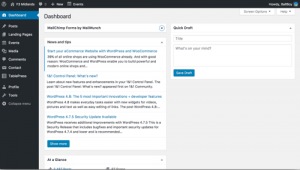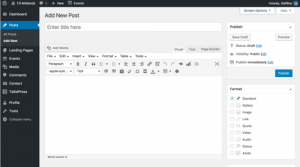From the F3Nation.com site, the existing backblasts were imported. During this import process, if you were an author of a post then an account has been created on the new F3Midlands.com site. However, you will need to reset your account password to get access. Follow the steps in this document to reset your password.
Step 1: Visit the “lost password” page. Go to https://www.f3midlands.com/wp-login.php?action=lostpassword
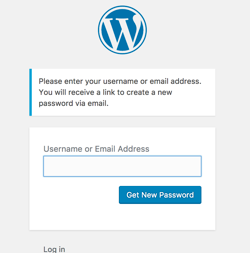
Step 2: Enter your username or email address. The username/email address will be the same one that you would have used on the f3nation.com site.
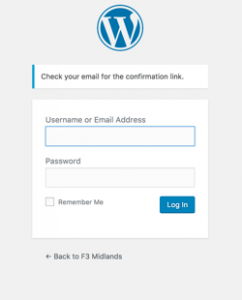
Step 3: Open the email with the subject “F3 Midlands – Lost Password”. Click on the link contained in the body.
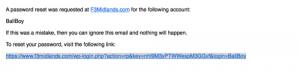
Step 4: Change your password.
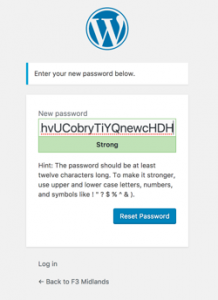
Step 5: Log in to the site.
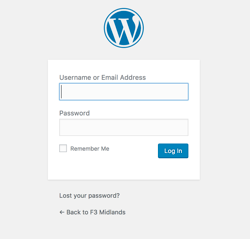
Step 6: Post!